SSO (Single Sign-On) is one of the user authentication mechanisms for information services in Tohoku University. In addition to primarily functioning as an authentication window when accessing various information services on campus from the off-campus network, this service also serves as a gateway for the “student portal site,” which is a collection of links to various information services for students. This page explains fundamental information and operational methods regarding SSO authentication.
*SRP was concluded on April 1, 2024 and has been reborn as SSO.
INDEX
A short guide for SSO (Single Sign-On)Student portal is available here.
The SSO (Single Sign-On) is one user authentication mechanism for information services in the university. This primarily functions as an authentication window when accessing various information services on campus from the off-campus network. In addition, the comprehensive collection of links to various student information services can be used as a login window for the “student portal site.” For some information services, when logging in, users must always go through the SSO authentication regardless of whether accessing from the campus network or from the off-campus network.
In SSO, to boost the security level, in addition to regular authentication using your Tohokudai ID and Tohokudai ID password, in certain cases it is necessary to implement the authentication process using a disposable password, referred to as an “one-time password authentication.”
SSO is available for use by all the students (undergraduates and graduates). Procedures, including user registration, are not necessary for use but requires that a student must have a Tohokudai ID issued to them.
The student portal site can be used after going through SSO authentication, which is explained on this page.
SSO is a web-based service. Possible to access from the campus network and the off-campus network.
To receive authentication using SSO, the operating procedure for access from a campus network differs from that of access from an off-campus network.



In SSO, to boost the security level, in addition to regular authentication using your Tohokudai ID and Tohokudai ID password, in certain cases it is necessary to implement the authentication process using a disposable password, referred to as a “one-time password authentication.” One-time password authentication, when connecting from an off-campus network, can be executed after implementing regular authentication using your Tohokudai ID and Tohokudai ID password.
Enable the DCMail service. View this page or the quick guide on how to use DCMail and for the set-up method.


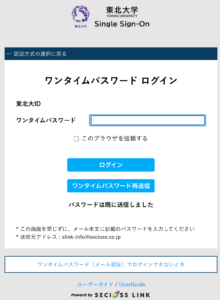
Inquiries concerning SSO authentication should be addressed to the following.
Division for Information Technology, Center for Data-driven Science and Artificial Intelligence