This is an online service for issuing certificates using the automatic certificate issuance machine, without having to go through procedures at a window/desk, for various certificates issued to students by the university. This includes transcripts, certificate of enrollment, and student discount certificate. This page gives a simple introduction of the method for using the automatic certificate issuance machine.
This service is for all students (undergraduate and graduate) at the university. User registration, etc. is not necessary to use the system.
●Use the “Automatic certificate issuing machine” which are installed at each campus of the university.
Certificates issued by this service are as per the following table. For details, see the explanation on “Various certificates and notifications.”
When using the automatic certificate issuing machine, your student ID card and Tohokudai ID and password will be necessary. The automatic certificate issuing machine will respond once you stand in front of the machine. An operation panel will appear on the screen. A voice operation guide will begin. Follow these instructions to operate the machine.
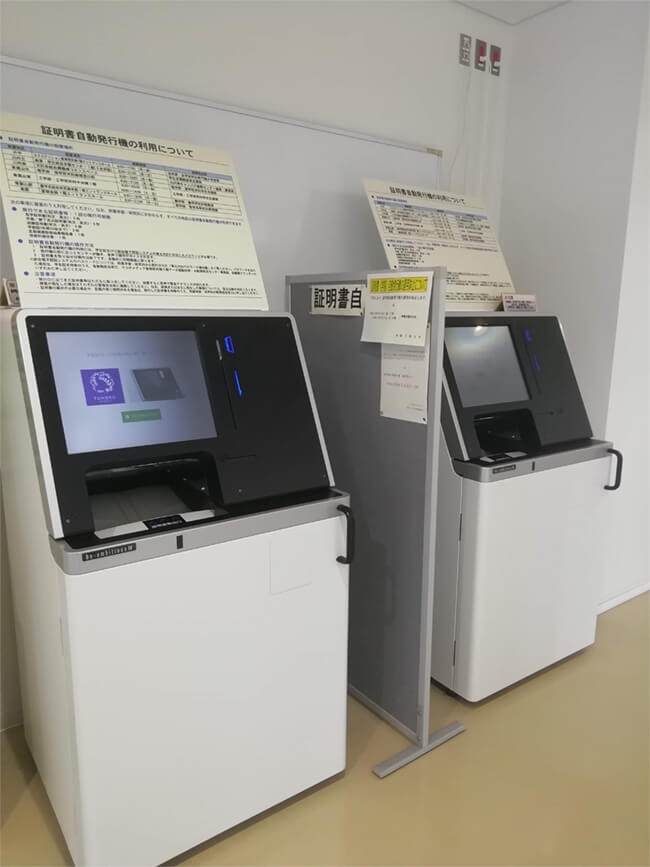
See the explanation for the “Automatic certificate issuing machine” provided in “Various certificates and notifications.”
When information on grades (academic performance) is updated to the most recent version, it will take around one (1) day to reflect this updated information in the automatic certificate issuing machine.
The information on grades (academic performance) that can be confirmed by the Academic Affairs Information System is the most recent information. In the event you only want to inquire about your most recent grades (academic performance), when you do not require your official transcripts, log in to the Academic Affairs Information System to confirm. Also see the explanation concerning educational affairs services for inquiry into your grades (academic performance).
For questions and consultations concerning the automatic certificate issuing machine, address your inquiry to the contact (in the field for staff in charge of administration) described in the “automatic certificate issuing machine” table in “Various certificates and notifications.”